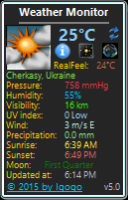Weather Monitor 6.3
Free Version
Publisher Description
Weather Monitor is a lightweight and non-obtrusive program that can help you see the current and future weather conditions in your city. The programs interface resembles many of the Windows Widgets in their simplicity, which means that any type of person is going to be able to use it, no matter their previous experience with the IT world. The main window of the gadget enables you to access a lot of information regarding the weather. Aside from the temperature, you can view the atmospheric pressure, air humidity, visibility (expressed in km), UV index, wind and precipitation. In addition to that, the exact sunrise and sunset hours, and the lunar phase are featured in the application. The main screen also presents a small button that enables you to open the weather forecast for the following four days. The settings panel is quite extensive and enables you to change the city corresponding to received data. From here you can also control the refresh rate (default is 30 minutes) and all the measurement units in which the temperature, pressure, wind speed and visibility are expressed. The interface is also highly customizable, seeing that you can change the icons used in the gadget, along with all the different colors present. Moreover, you can hide or show any piece of information.
About Weather Monitor
Weather Monitor is a free software published in the Other list of programs, part of System Utilities.
This program is available in English. It was last updated on 22 April, 2024. Weather Monitor is compatible with the following operating systems: Windows.
The company that develops Weather Monitor is Bushyn SOFTWARE. The latest version released by its developer is 6.3. This version was rated by 1 users of our site and has an average rating of 5.0.
The download we have available for Weather Monitor has a file size of . Just click the green Download button above to start the downloading process. The program is listed on our website since 2017-05-02 and was downloaded 211 times. We have already checked if the download link is safe, however for your own protection we recommend that you scan the downloaded software with your antivirus. Your antivirus may detect the Weather Monitor as malware if the download link is broken.
How to install Weather Monitor on your Windows device:
- Click on the Download button on our website. This will start the download from the website of the developer.
- Once the Weather Monitor is downloaded click on it to start the setup process (assuming you are on a desktop computer).
- When the installation is finished you should be able to see and run the program.